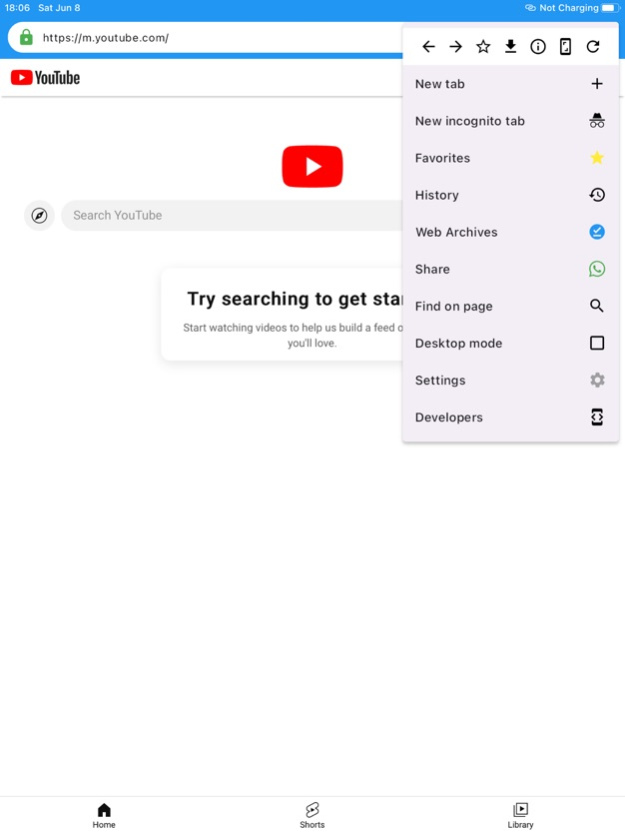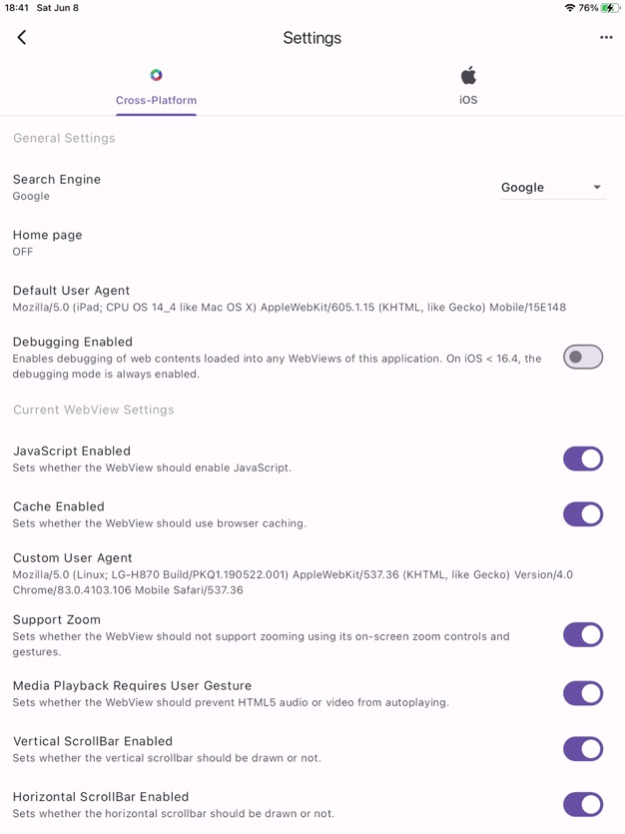Cooying Browser2.2
Continue to app
Free Version
Publisher Description
Cooying Browser is a fast and secure full-featured web browser for mobile devices. Top performance and amazing user experience allow you to surf the web, use search, watch videos, shop online, and play games. Additional trendy features, such as downloading images and videos from social media, file management tools, and private folder, will have all your needs covered!Jun 19, 2024
Version 2.2
Fix bugs and optimize applications
About Cooying Browser
Cooying Browser is a free app for iOS published in the System Maintenance list of apps, part of System Utilities.
The company that develops Cooying Browser is Choi Hong Kit. The latest version released by its developer is 2.2. This app was rated by 12 users of our site and has an average rating of 2.9.
To install Cooying Browser on your iOS device, just click the green Continue To App button above to start the installation process. The app is listed on our website since 2024-06-19 and was downloaded 2,254 times. We have already checked if the download link is safe, however for your own protection we recommend that you scan the downloaded app with your antivirus. Your antivirus may detect the Cooying Browser as malware if the download link is broken.
The company that develops Cooying Browser is Choi Hong Kit. The latest version released by its developer is 2.2. This app was rated by 12 users of our site and has an average rating of 2.9.
To install Cooying Browser on your iOS device, just click the green Continue To App button above to start the installation process. The app is listed on our website since 2024-06-19 and was downloaded 2,254 times. We have already checked if the download link is safe, however for your own protection we recommend that you scan the downloaded app with your antivirus. Your antivirus may detect the Cooying Browser as malware if the download link is broken.
How to install Cooying Browser on your iOS device:
- Click on the Continue To App button on our website. This will redirect you to the App Store.
- Once the Cooying Browser is shown in the iTunes listing of your iOS device, you can start its download and installation. Tap on the GET button to the right of the app to start downloading it.
- If you are not logged-in the iOS appstore app, you'll be prompted for your your Apple ID and/or password.
- After Cooying Browser is downloaded, you'll see an INSTALL button to the right. Tap on it to start the actual installation of the iOS app.
- Once installation is finished you can tap on the OPEN button to start it. Its icon will also be added to your device home screen.
Program Details
System requirements
Operating systems
iOS
Download information
File size
105.4 MB
Total downloads
2,254
Pricing
License model
Free
Price
Version History
Here you can find the changelog of Cooying Browser since it was posted on our website on 2024-06-25. The latest version is 2.2 and it was updated on Soft112 on 10 September, 2024. See below the changes in each version:
version 2.2
posted on 2024-06-19
Jun 19, 2024
Version 2.2
Fix bugs and optimize applications